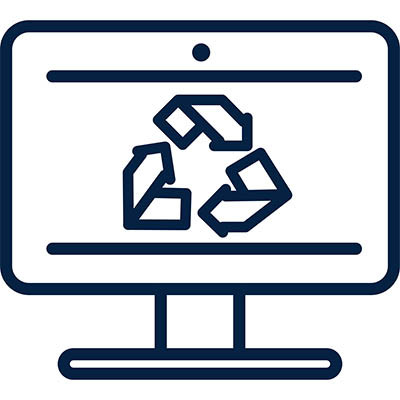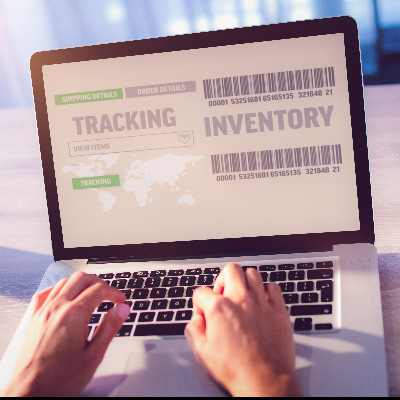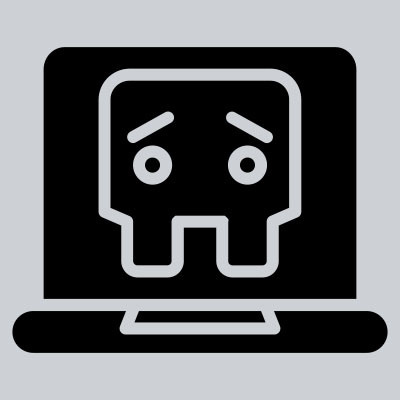Technology doesn’t last forever, so what would you do if your keyboard or computer monitor bit the dust tomorrow? Some might just throw the technology in the trash and not think twice about it, but that’s the exact opposite of what you should do. Instead, we urge you to go through the proper channels to properly dispose of your old electronics—if not for the environment’s sake, then for your business’.
Heart of Texas Network Consultants Blog
You should want your team to be ready and able to accomplish as much as possible. So, when a team member approaches you with a request for a better laptop or a dual-monitor setup and the wish to do more with their time, you should agree. However, there may be that little voice in the back of your head, whispering, “Was that a wise investment?”
It can be hard to balance the need for employee satisfaction with your budgetary restrictions, but it must be done. Let’s go over the considerations you need to make… as well as the pitfalls that must be avoided.
For decades, the business phone was a tether, firmly rooting you to your desk. Missed calls and unheard voicemails were just part of the deal if you stepped away. Today, when a lot of businesses rely on remote and hybrid work, that's no longer acceptable. It's time for a significant upgrade, and Voice over Internet Protocol (VoIP) is the answer.
How long has your workstation been in use? How long does it take to boot up, to access your user profile, to load the documents you need to work on?
It can be extremely tempting to put off any investment into new hardware… after all, it still works, doesn’t it? Well, depending on your answers to the above questions, it might not. Don’t fall into the classic trap of relying on hardware that is simply too old to support your needs. It’s more expensive than you’d think.
One of the greatest threats to modern businesses is a cyberattack and the consequent data breach. These types of threats often target outdated systems that haven’t been patched or upgraded with fixes to vulnerabilities. Today, we want to go over some of the most likely outdated hardware and software issues you might encounter on your own infrastructure so you can address them and keep your business safe.
Your business lives and dies by the strength of its network. If it’s not running well, your entire organization will feel it, and it could have serious implications for operations. You might end up with sluggish software or data transfers, among other issues. Here are some of the common holdups on your network that might be holding your business back.
If your business technology setup is driving you nuts, you’re not alone. Many business owners and managers have endless gripes about the technology they use for their business. It could be that your Wi-Fi is crawling along and not allowing for productive Internet speeds, your software feels like it was developed for Windows Vista, or you’re constantly wondering how you are going to keep your data safe. Whatever the case, it can be fixed. In today's blog, we’ll go into how to rebuild your IT plan from scratch.
If I were to ask you what technology your business possessed and where it all was right now, could you give me an answer? If not, you’ve demonstrated the importance of keeping an accurate inventory of your business’ IT.
So, let’s go over some best practices to make managing your business’ IT inventory more effective.
Hardware is far from the most fun topic for a business owner to learn more about, but that doesn’t diminish its importance. If you want to ensure your business stays ahead of the game, then you need to be strategic about your hardware implementation. Otherwise, you risk falling behind, put your business in danger, and—even worse—imperil your budget. Today, we want to help you get the most out of your hardware, long before you have to invest in anything new.
Happy Valentine’s Day! Today is a day to celebrate love, romance, and every butterfly that has ever fluttered in a stomach. However, the greatest loves can bring the greatest sorrow… particularly when the time comes to say goodbye.
Take Windows 10, for instance. PC users have loved the OS for a decade, but in a few short months, it will no longer be a good relationship for anyone—particularly business users—to maintain.
Many market analysts and industry experts foresee an increase in the cost of hardware. We recommend that you take matters into your own hands to dodge the price hike and purchase your new IT now before it costs you more to do so. The implementation of any proposed tariffs could impact the market as early as February 2025, so we wanted to discuss what you should consider when purchasing new hardware today.
With the price of hardware at risk of skyrocketing, it’s no wonder that many businesses are looking to virtualize as much of their operations as they can. This is where the cloud comes in; you can virtualize just about any solution, including some that you might not have considered in the past. Let’s explore how an SMB might use virtualization and cloud computing to skirt hardware acquisition costs.
Digital storage has exploded, in no uncertain terms, over the last few decades. While hard disk drives (HDDs) were the predominant storage format for most of that time, today’s faster and hardier solid-state drives (or SSDs) are becoming more affordable and popular.
However, there are still plenty of HDDs out there, all far more prone to breaking than their more advanced counterparts. So, how can you tell when a hard drive failure is pending?
With mobile devices being such a big part of doing business, It’s crucial that your business has a plan to manage them. Many times this comes with a lot of hand-wringing. One of the biggest issues is whether or not the business invests in their employee mobility or if they simply demand that they gain use of employee-owned devices. In today’s blog we’ll go through the mobile management strategies of Bring Your Own Device (BYOD) and Corporate Owned, Personally Enabled (COPE).
The modern workplace wouldn’t exist as it does without the advent of wireless Internet or Wi-Fi. Understanding how your wireless router works can be incredibly helpful for any business owner, and it can help you get even more out of your wireless connection. Today, we want to share some information about wireless routers that can help you use them more effectively.
It’s easy to look at a power strip and a surge protector and question if there’s anything that actually makes them different. After all, they both give you extra plugs, right?
Yes, but there’s more to it than just that. Let’s review some of the important differences between the two that make one a far better choice for your business’ power delivery needs.