Heart of Texas Network Consultants Blog
Pogue’s Top 10 Time-Saving Tech Tips
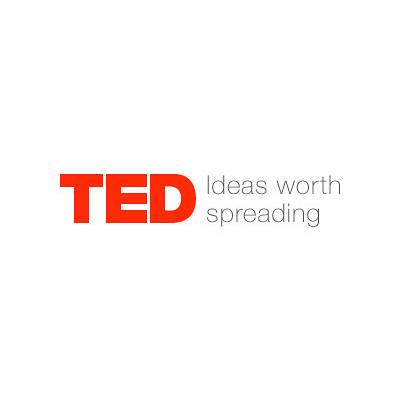 New York Times tech column writer, David Pogue, recently presented a TED talk, in which he suggested his top ten time-saving technology tips. Each of David's tips were incredibly simple, but understated and carry the potential to save tech users time and effort. Do you know about these time-saving tips?
New York Times tech column writer, David Pogue, recently presented a TED talk, in which he suggested his top ten time-saving technology tips. Each of David's tips were incredibly simple, but understated and carry the potential to save tech users time and effort. Do you know about these time-saving tips?
In just under six minutes, David Pogue presented his "ten top time-saving tech tips", which he split into XXXX categories. He started his presentation with the fact that for major life situations/risks in society, people are required to get licensed (driving, owning a gun, marriage). He added, "For some reason, there's no standard syllabus, there's no basic course (for technology). They just sort of give you your computer and then kick you out of the nest." Pogue jokingly treated his TED talk as a licensing class as he continued with his points.
The Web
1. Tap the spacebar to scroll down a page. Hold Shift and tap the spacebar to scroll back up.
2. When filling out forms, use the Tab key to navigate through boxes. When there's a pop-up menu for your state or country, type its first letter repeatedly until your location shows up in the box.
3. To make text larger on a web page, hold CTRL and push "+". To make it smaller, hold CTRL and push "-".
Smartphones
4. When ending a sentence, instead of toggling through your keyboard layout for punctuation and shifting to start the next sentence, simply tap the spacebar twice. Your phone will automatically add a period and be ready to start your next sentence with a capital letter.
5. Tap the Call or Dial button to automatically call the last number that you dialed, instead of spending time typing the number back in.
6. When leaving a voicemail, to bypass the voice greeting and instructions, you can press a key to interrupt and go straight to the "beep". Unfortunately, all carriers do not offer the same interrupt key function, so you'll have to know which plan the person you are calling is on.
Verizon: *
AT&T, T-Mobile: #
Sprint: 1
Google Tricks
7a. Google acts as a dictionary when you type "define" followed by your word into the search engine without even completing the search by pressing Enter.
7b. Google also functions as a flight tracking tool. Simply type your flight number and it will show you the flight's status without you having to press Enter.
7c. Google can also convert your units. Type what you need converted, such as "12cm in inches" and Google will automatically respond without you having to press Enter.
Text Basics
8a. Double-click on a word to highlight it.
8b. After double-clicking a word to highlight it, you don't have to delete it to replace it; just type over it.
8c. Double-click and drag your mouse to highlight in one-word increments (as opposed to the regular one-character increment).
8d. Triple-click to highlight an entire paragraph.
Cameras
9. Eliminate shutter lag by half-pressing the shutter button to allow it to focus, then fully press the button to snap the picture without any delay.
Presentations
10a. While giving a PowerPoint presentation, demand focus to yourself (instead of your slide) by pressing "B". This will blackout your slide. Press "B" again to resume your slideshow.
10b. Along the same lines, press "W" to whiteout your slide, and "W" again to resume.
You can watch David Pogue's full TED talk here.
The beauty of all of these tips is that they are extremely easy to learn and implement into your everyday technology use. Try picking up a few of these tips to save yourself a little extra time and effort. If you can't seem to get these to work, give Heart of Texas Network Consultants a call at (254) 848-7100. We can walk you through the process and even share a few more tech tricks with you!



Comments